Surfshark works best with US Netflix, and 20+ regional libraries at high speed, so you can enjoy streaming without any buffering. The VPN is very cheap with a 7-day free trial. Overall, I recommend using Surfshark with Netflix.
Netflix keeps shuffling movies and shows in different regions due to licensing agreements and distribution rights. For instance, shows like Arrow, Supernatural, and Vampire Diaries are exclusively available on Netflix US.
Most people use a VPN to bypass Netflix’s geo-blocks and unblock movies and shows. One popular choice among streamers is Surfshark.
Let’s see in detail if Surfshark works with Netflix and the troubleshooting steps if Surfshark isn’t working with Netflix.
Quick Guide: How to watch Netflix US with Surfshark Anywhere in 2022
Which Netflix Libraries Can Surfshark Unblock?
Surfshark is capable of unblocking all major Netflix libraries such as the US, UK, Canada, India, and more. With Surfshark you will have no trouble unblocking popular shows and movies on Netflix from anywhere in the world.
Surfshark is capable of unblocking 20+ Netflix libraries with ease.
Netflix Regional Library Surfshark Successfully Unblocks
Netflix US ✔️
Netflix UK ✔️
Netflix Canada ✔️
Netflix Australia ✔️
Netflix Spain ✔️
Netflix Korea ✔️
Netflix Germany ✔️
Netflix France ✔️
Netflix India ✔️
Surfshark works with Netflix US
If you are a fan of American shows and movies like Supernatural, Vampire Diaries, and more, Netflix US is the best place to be.
Luckily, Surfshark works with Netflix US. I tested its US – New York, Dallas, and Los Angeles servers, and all unblocked American Netflix within seconds.
After connecting to the US server, I visited Netflix and was automatically redirected to the US library.
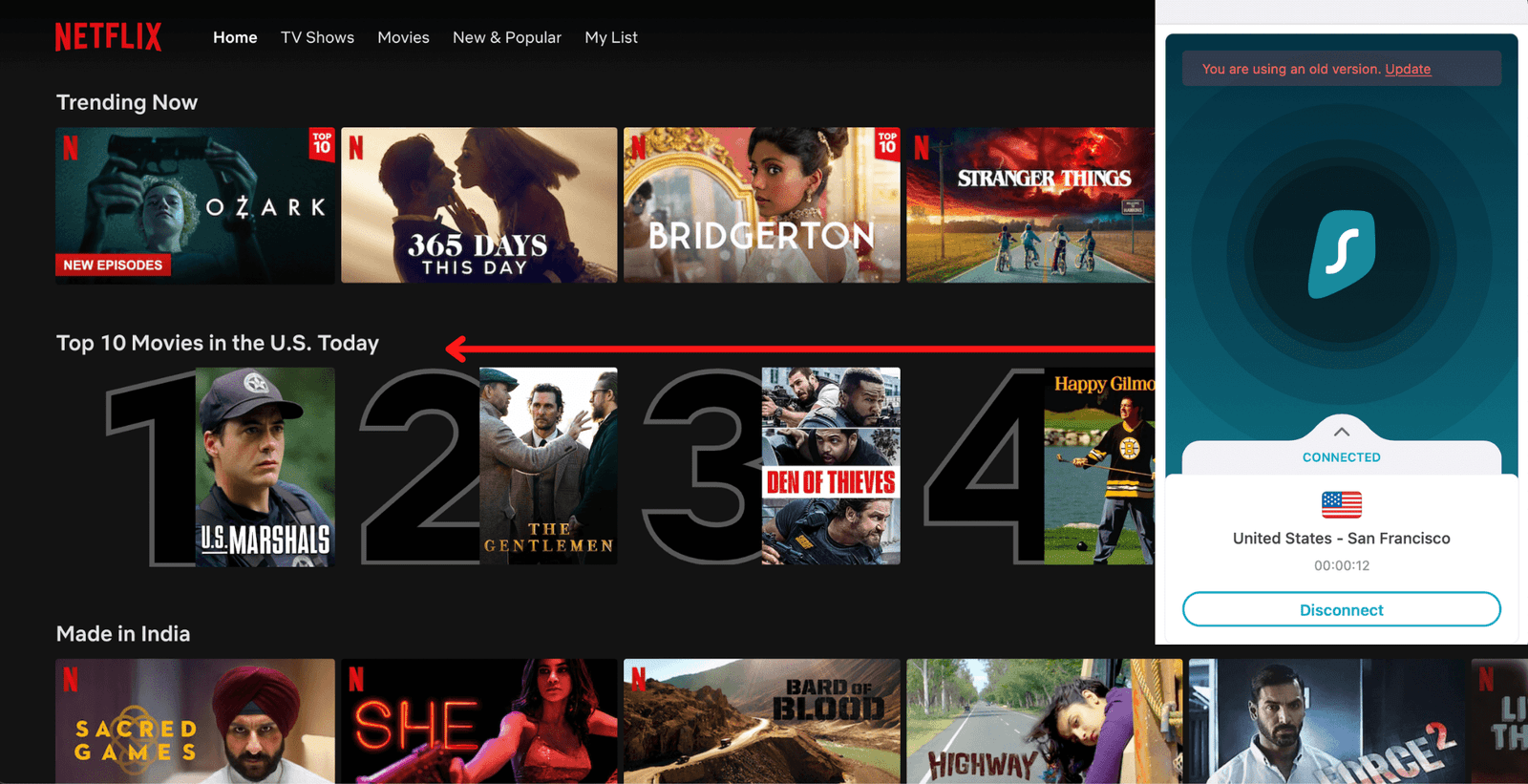
Surfshark works with Netflix UK
I tested 3 UK servers for unblocking the British Netflix library and Surfshark did not disappoint. I could access the UK Netflix library by using Surfshark’s Manchester, London, and Glasgow servers.
It changed my IP address in under 10 seconds, and I was quickly able to access the UK content library after visiting Netflix.
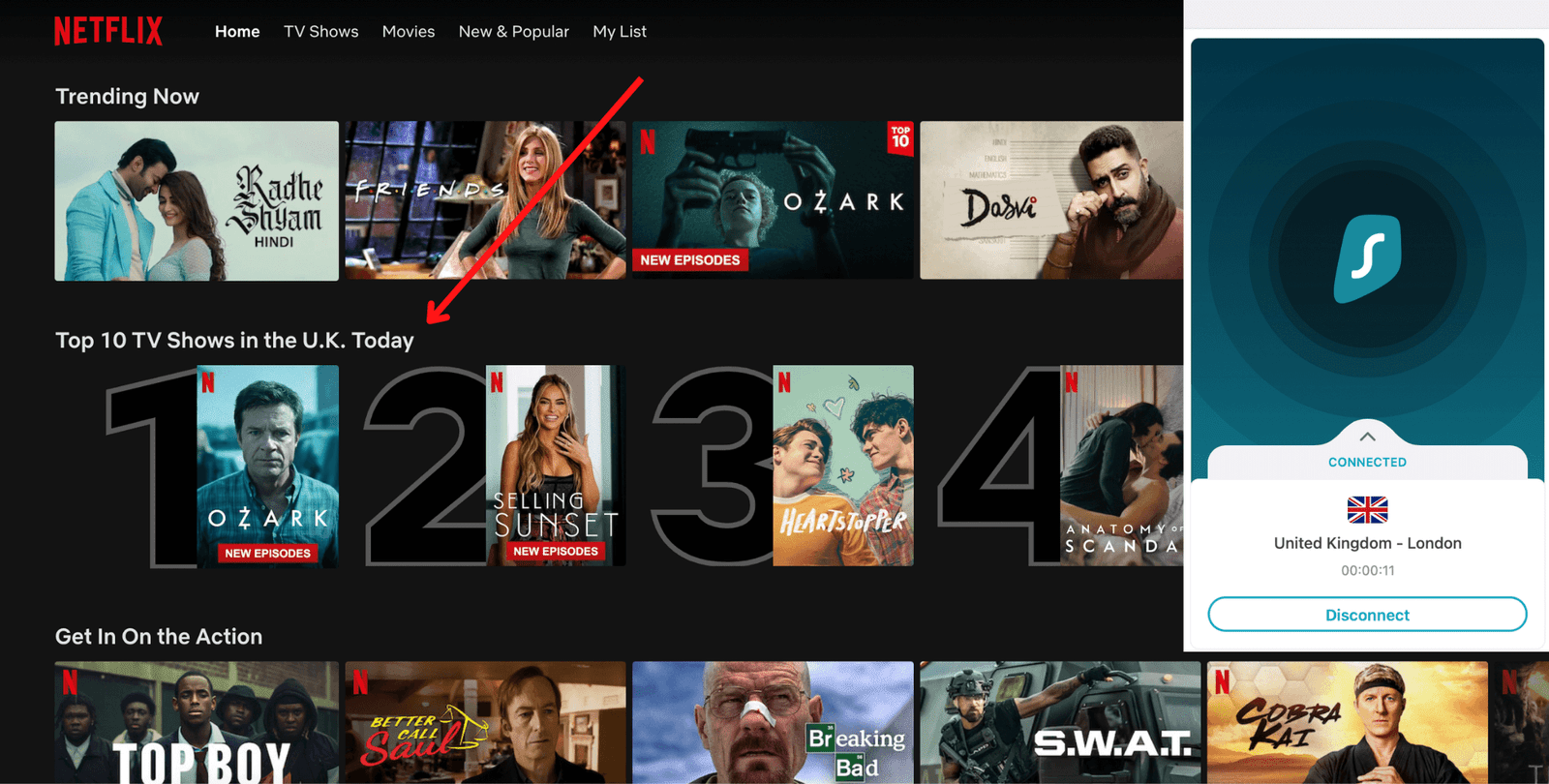
Surfshark works with Netflix Canada
Sursfhark continued to prove its exceptional unblocking ability. After connecting to its Canada server, I could change my Netflix library to Canadian Netflix.
I tested various locations such as Toronto, and Vancouver – Surfshark did not give an error message and offered fast speeds for streaming.

Surfshark works with Netflix Australia
Thanks to its fast-speed servers in Australia, I could easily change my IP address and unblock Australian Netflix. After connecting to a VPN server in Australia, I was automatically redirected to the Australian Netflix library.
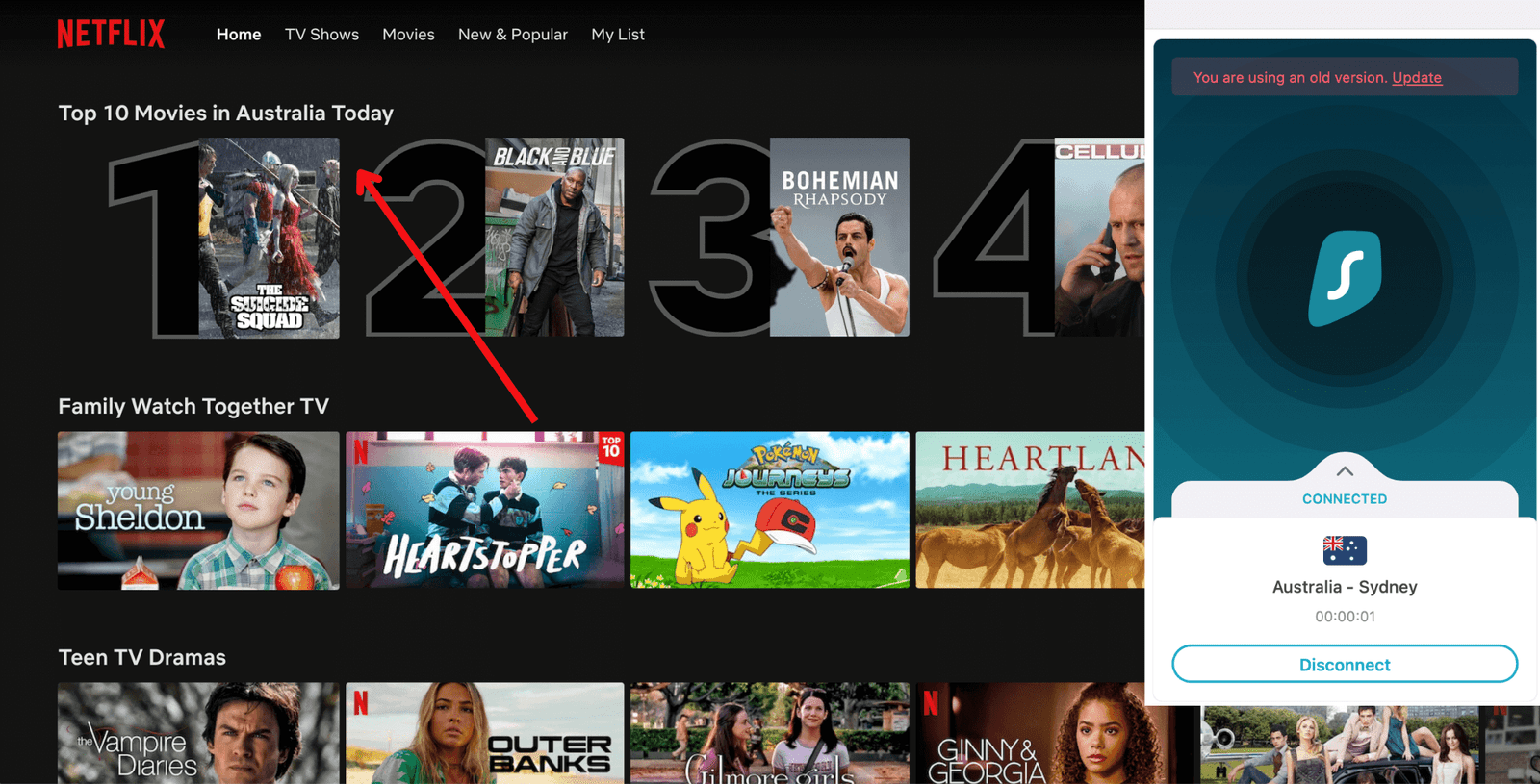
Surfshark works with Netflix Spain
Surfshark did lag when it came to unblocking the Spanish Netflix library. I had to reconnect to a VPN server in Spain and try Netflix. On my second attempt, Surfshark quickly unblocked Spanish Netflix without any issues.
I tried once again to confirm and it worked perfectly well.
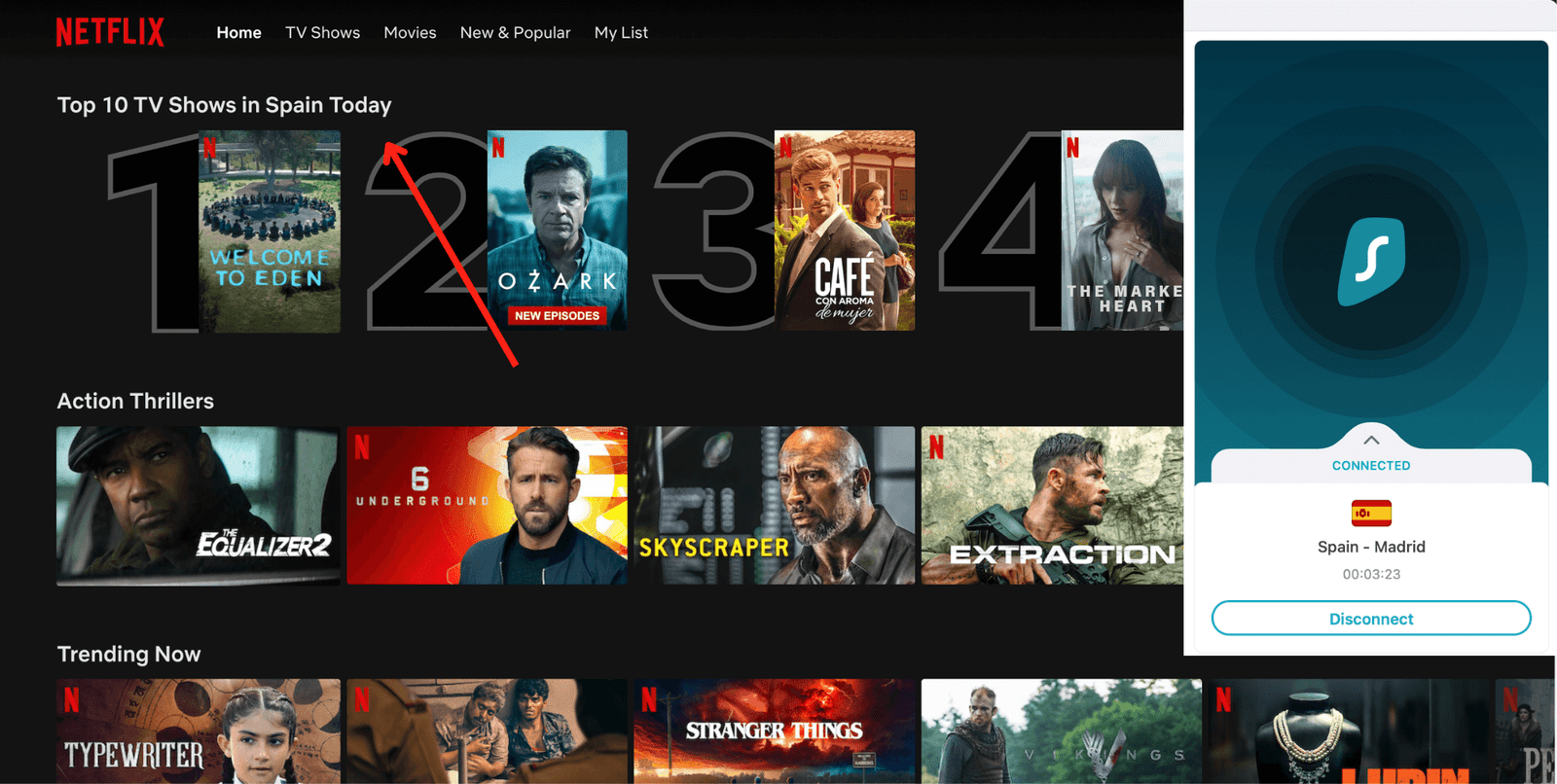
Surfshark works with Netflix Korea
Unblocking Korean Netflix with Surfshark is a piece of cake. After connecting to a server in South Korea, I was able to unblock the Korean Netflix library with plenty of kdramas easily.
You won’t even have to face any buffering or lag while streaming your favorite shows.
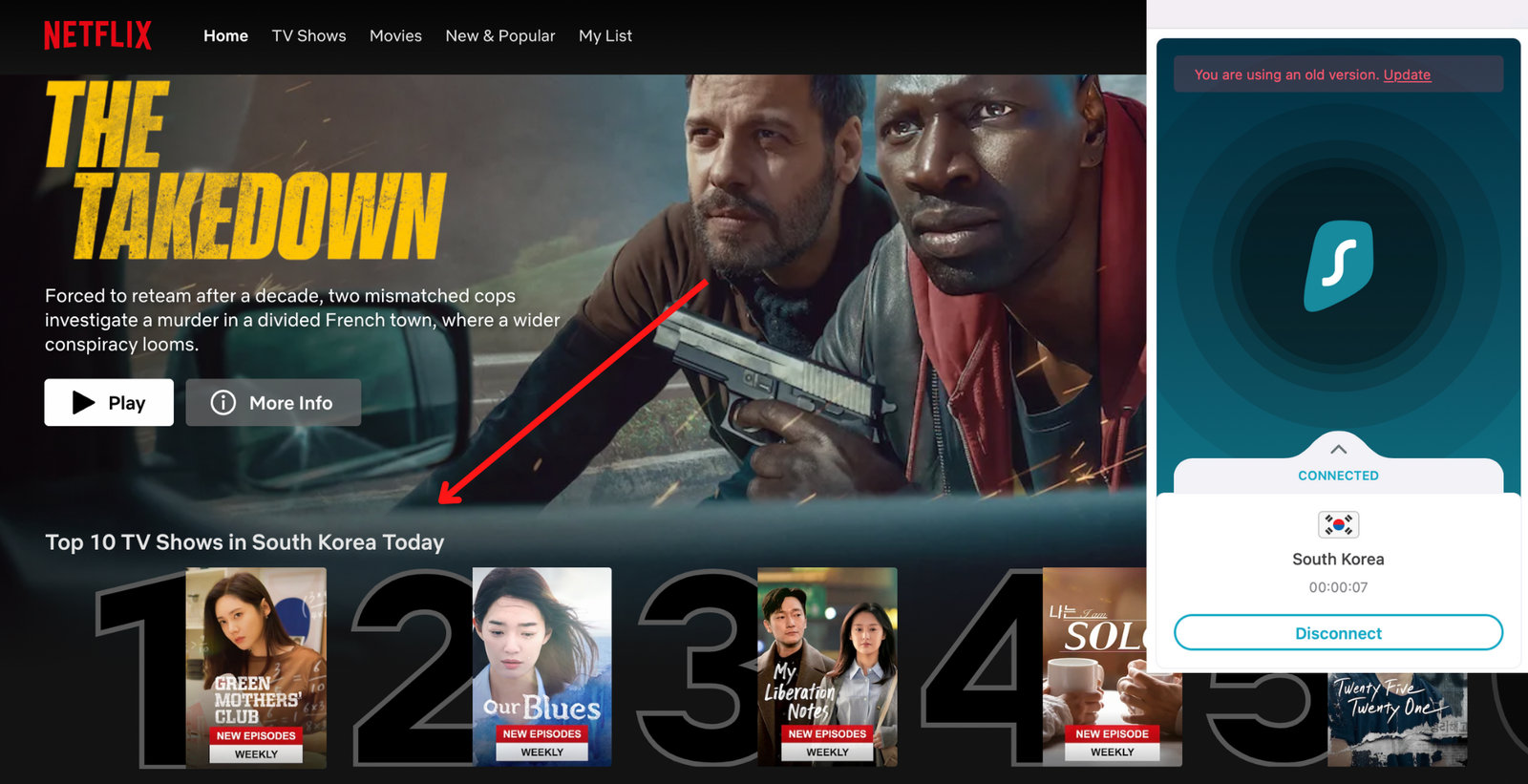
Surfshark works with Netflix India
Netflix India has a lot of exclusive movies and shows like Jujutsu Kaisen, Venom, etc. You’ll be happy to know that Surfshark easily unblocked Indian Netflix on its India servers.
I tested its Chennai and Mumbai server.
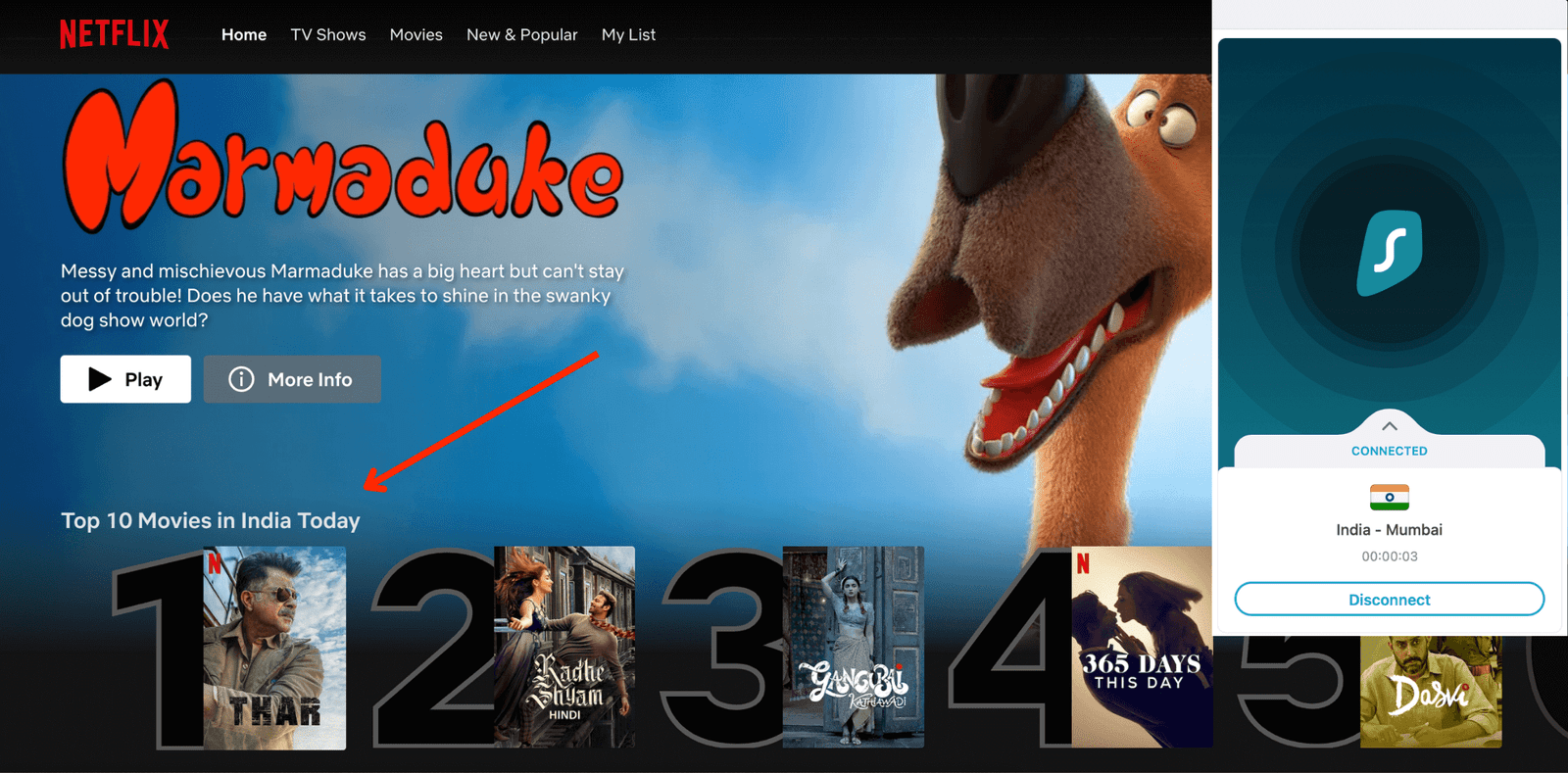
Surfshark works with Netflix France
Netflix France is home to a lot of popular movies and shows like the Naruto Shippuden series. If you are living outside France, the good news is that Surfshark can help you unblock the French Netflix library from anywhere.
I tested its Bordeaux, Paris, and Marseille servers and it unblocked French Netflix within 15 seconds. All I had to do was change my IP address and refresh the Netflix page to change the region.
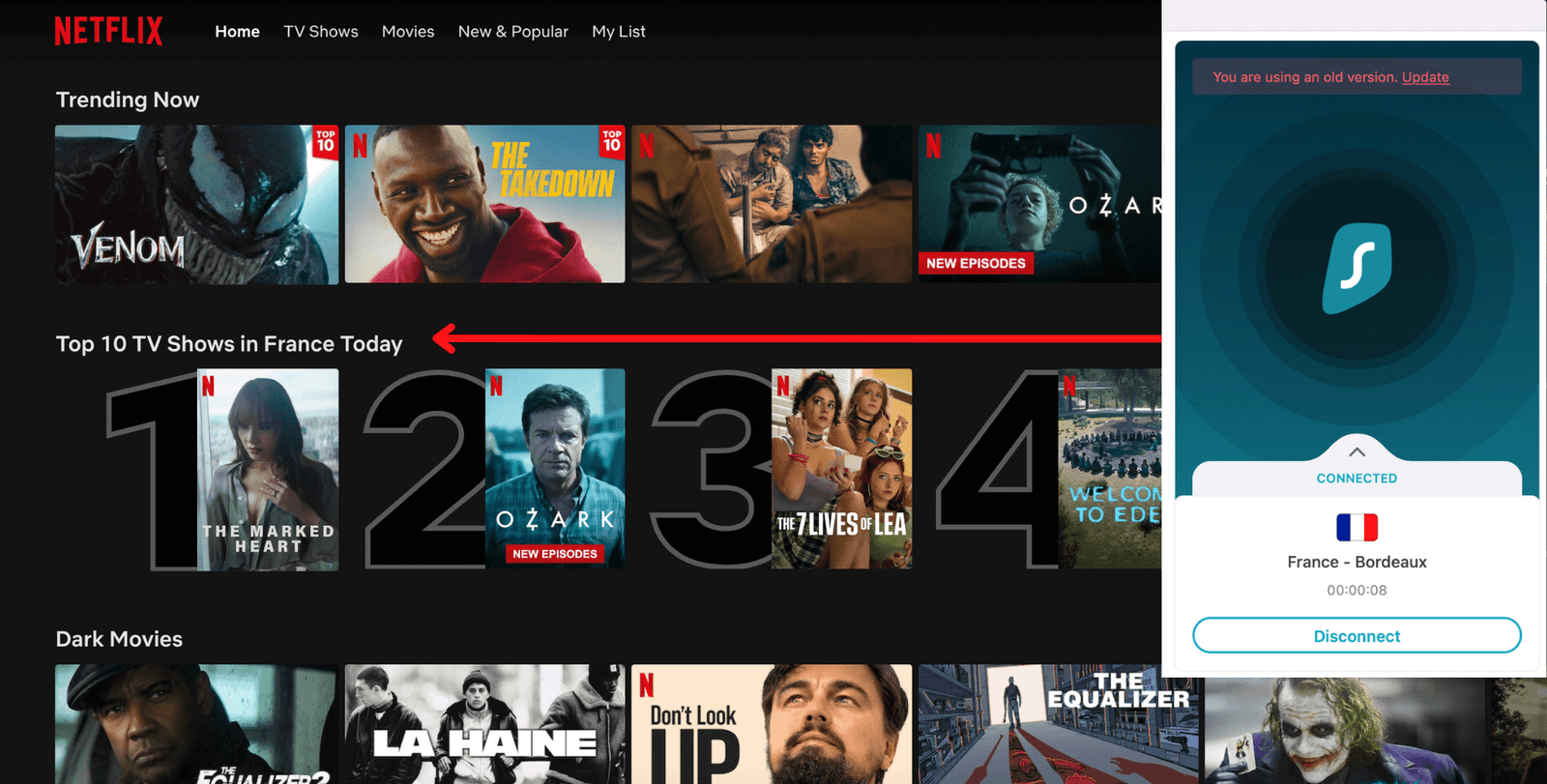
Surfshark works with Netflix Germany
Due to streaming rights, German Netflix has a lot of popular movies and shows that are missing from other regions like Straight Outta Compton, The Matrix Reloaded, etc.
I could easily access German Netflix using Surfshark. I tried its Frankfurt and Berlin servers and there were no issues with unblocking and streaming.
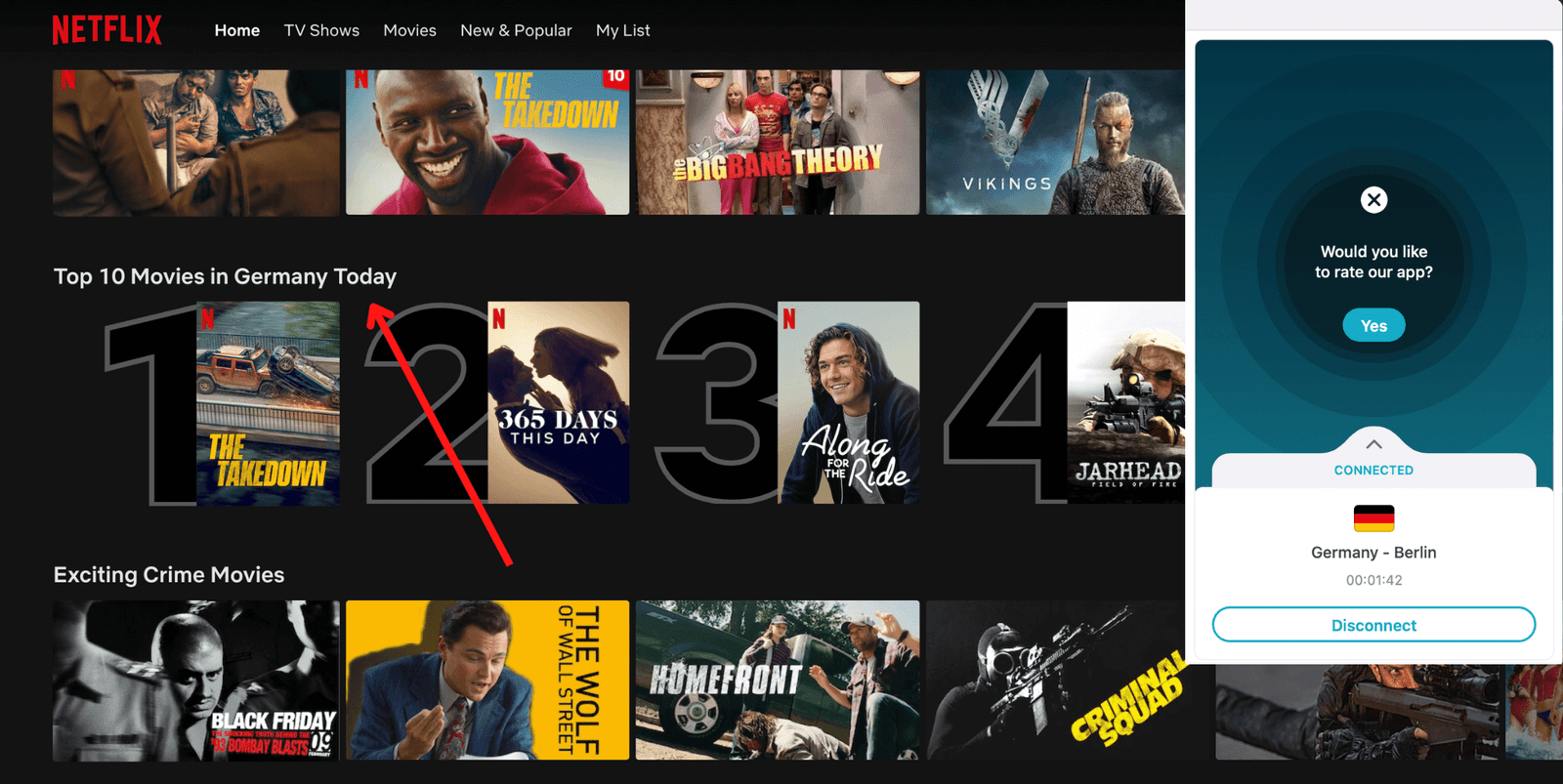
Is Surfshark fast enough to watch Netflix?
Yes, absolutely! Surfshark VPN offers fast speeds for streaming Netflix. My base connection speed was 50 Mbps and Surfshark always offered fast speeds well above the recommended speeds for streaming Netflix.
If you are not sure about speed requirements, you can check the recommended speeds by Netflix for streaming:
Thankfully, our speed tests confirmed that Surfshark offers fast speeds with less than a 10% drop in download speeds. We tested speeds on its US, UK, Germany, and Canada servers and it performed really well.
Country Server Avg. Download Speed
United States 47Mbps
United Kingdom 44Mbps
Canada 42Mbps
Germany 46Mbps
Surfshark not working with Netflix: Quick Fixes
Netflix is constantly using different technologies and ways to block VPNs to prevent users from accessing licensed content. As a result, you can experience a streaming error while using Surfshark with Netflix.
Surfshark is one of the few VPNs that still work with Netflix. But, occasionally you may come across the Netflix proxy error which stops you from watching Netflix.

“Oops, something went wrong… Streaming Error. You seem to be using an unblocker or proxy. Please turn off any of these services and try again.”
If you are getting the error message while streaming Netflix with Surfshark, here are a few workarounds to help you bypass the error and continue streaming.
1. Use a different VPN server
Netflix has blackisted IP addresses of VPN servers. If you try to access Netflix with one of the IP addresses, your access to content will be blocked.
Luckily, Surfshark keeps refreshing its old IP addresses regularly so you can try connecting to a different VPN server to get a new IP address that is not blocked by Netflix.
Surfshark has 3200 servers in its network available in 65 countries. You can connect to any server you wish to unblock Netflix libraries.
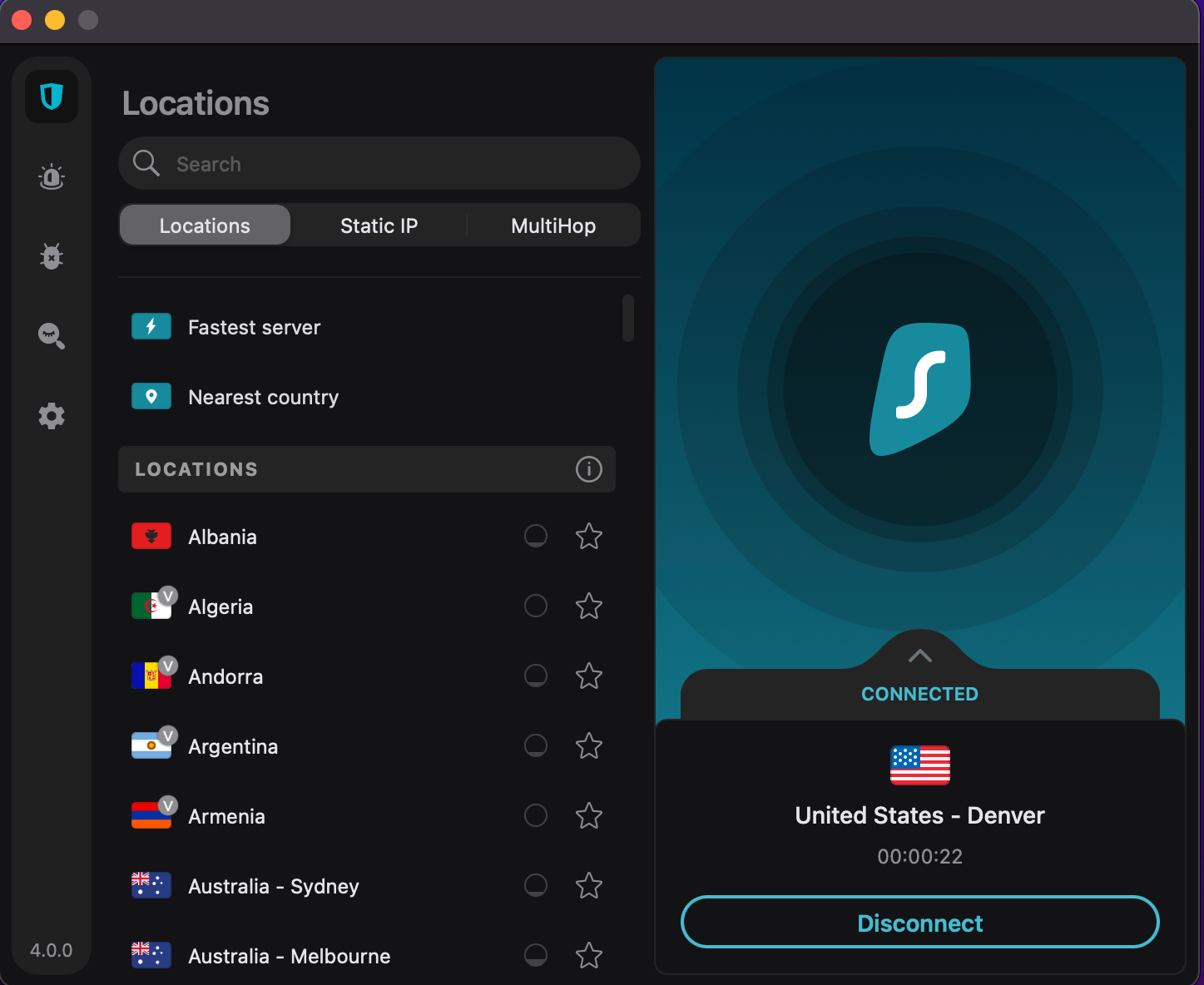
2. Change VPN encryption protocol
Encryption and VPN tunneling protocols sometimes affect with Netflix streaming. This issue can be solved by changing the VPN encryption protocol.
From Settings, you can choose from different Surfshark protocols and try streaming Netflix.
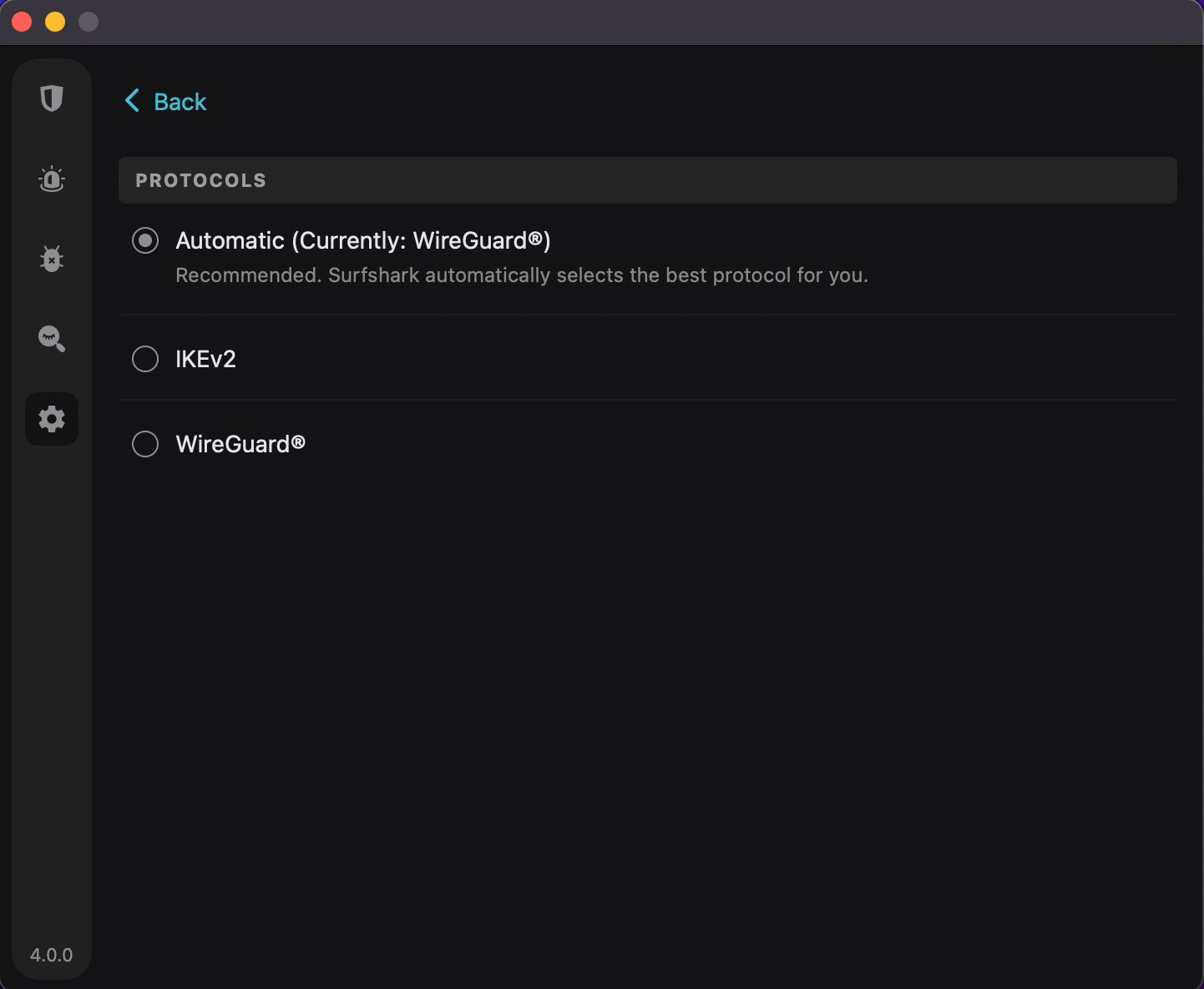
3. Enable the Internet Kill Switch
The internet kill switch is an important feature that all premium VPNs like Surfshark offer.
A Kill Switch blocks your internet connection in case the VPN connection suddenly drops. It stops websites like Netflix to see your real IP address.
If the kill switch feature is disabled, you can enable the feature from the Surfshark app. It will prevent Netflix from finding out your real IP address and ensure that your DNS is not leaking.
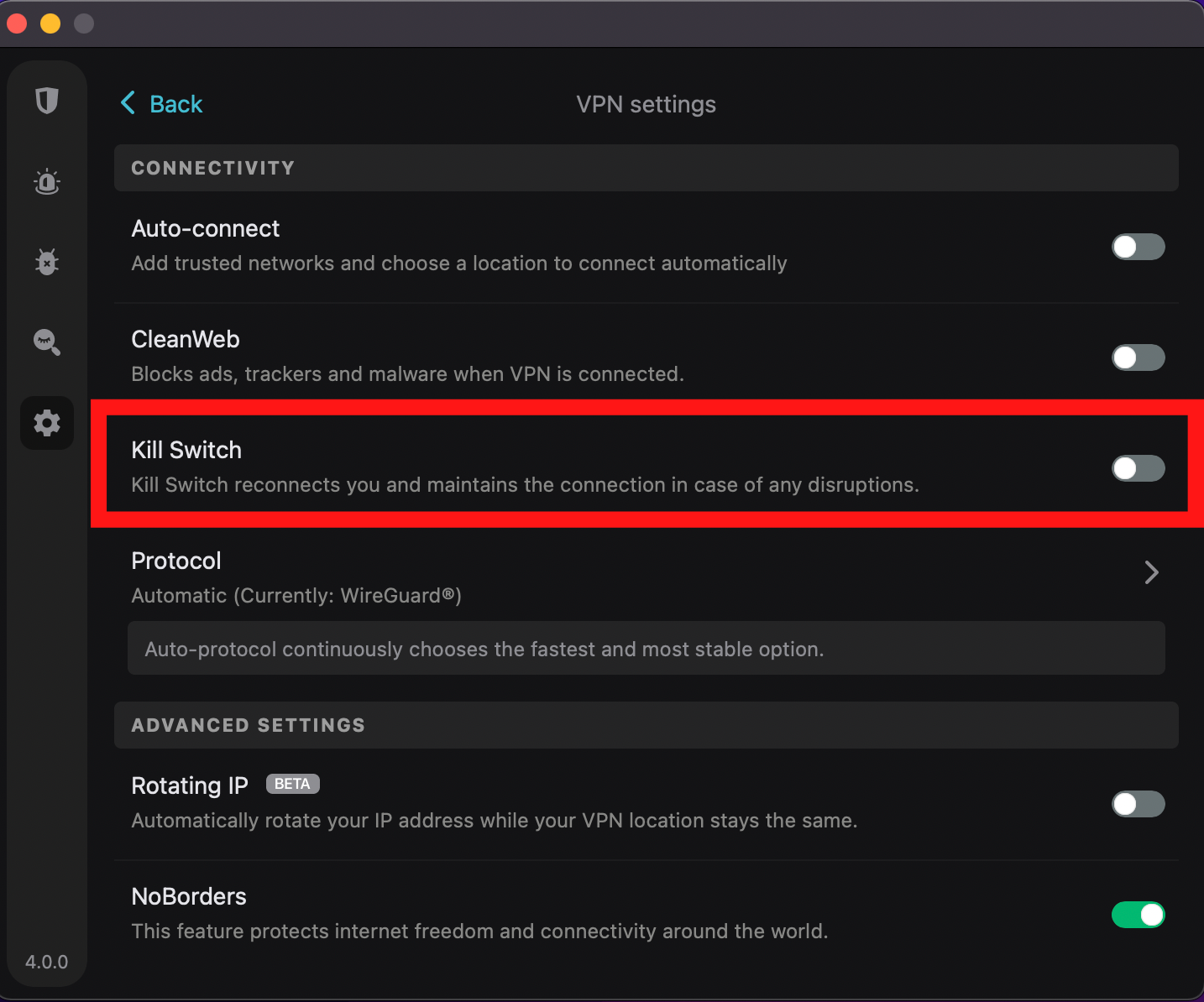
4. Flush your DNS, and Restart the Router
If you are still facing issues while streaming with Surfshark, you can try flushing your DNS and restarting the router.
For those who are using Windows, go to Command Prompt and type this command:
ipconfig /flushdns
Mac users can enter the following command in the Terminal to flush the DNS:
sudo dscacheutil -flushcache;sudo killall -HUP mDNSResponder
You can also restart your router to fix any issues with the internet.
5. Contact the customer support team
If nothing works, you can try contacting Surfshark customer support. Surfshark offers live chat customer support that is available 24/7.
You can contact the support team and ask them for servers that are working with Netflix.
Is Surfshark Netflix a Good Choice?
Surfshark is an extremely great VPN for streaming Netflix. As per our latest testing, the VPN is capable of unblocking 20+ Netflix regions easily.
With a span of 3200 servers spread across 65 countries, you can easily change your IP address and unblock the regional libraries of Netflix.
Speedy Servers for buffer-less streaming
When you are using a VPN to change your IP address, your internet traffic has to pass through a server location, thus affecting your speed.
However, with Surfshark you don’t have to worry about buffering or lag during streaming. The VPN offers fast speeds on both local and international servers.
During testing, we could stream videos on Netflix in 4K without buffering. Once the video started playing, we did not have to pause it for buffering.
I ran speed tests using the Ookla tool and Surfshark managed to offer maximum download speeds for streaming. After connecting to its US server, the download speed I got was 47 Mbps.
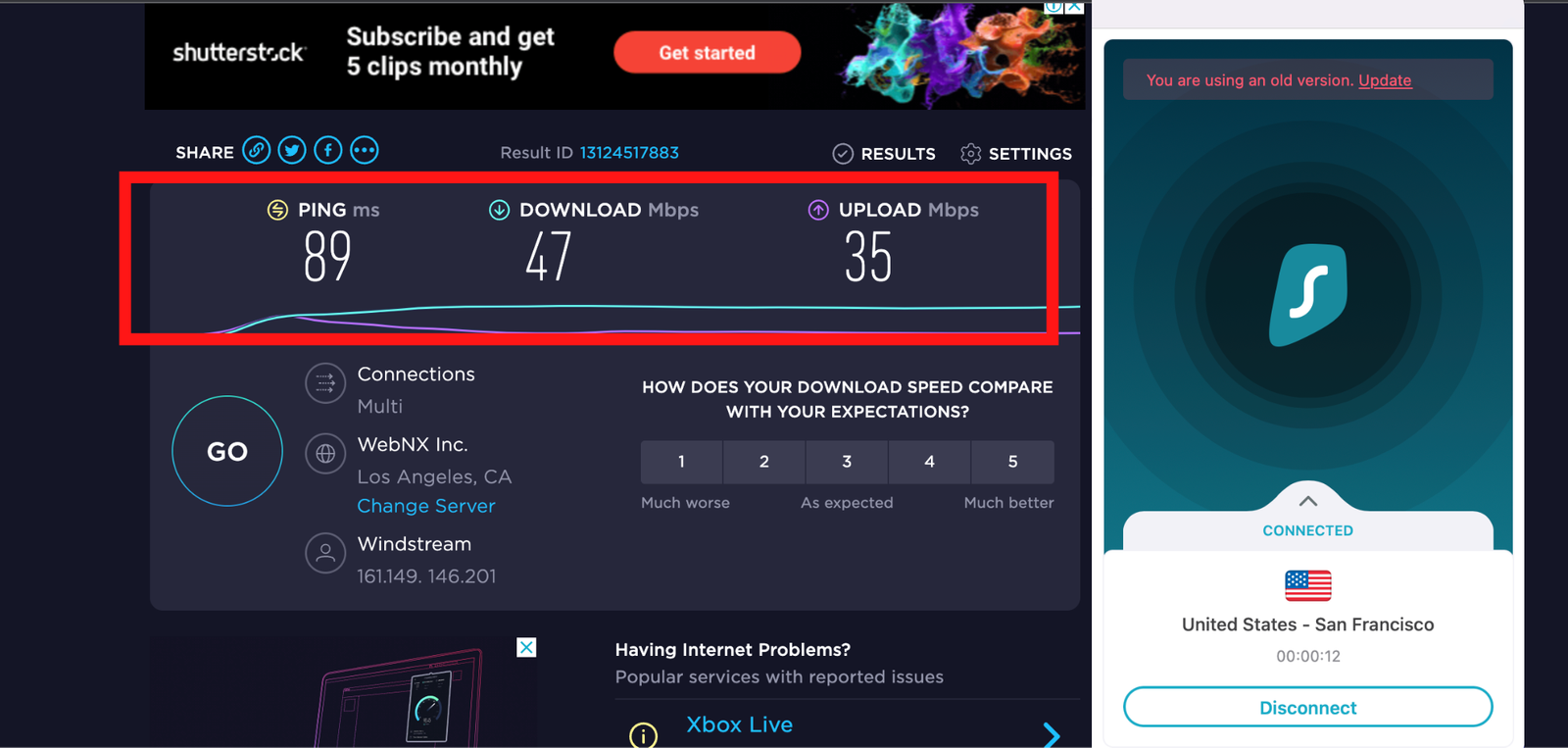
It is great considering my connection speed of 50 Mbps. In short, there was less than a 10% speed drop after connecting to the VPN.
Smart DNS
Surfshark offers a Smart DNS service as well free of cost to VPN customers. As you must know, most Smart TVs like Samsung Smart TV, Apple TV, and other devices don’t support VPNs.
That is why Surfshark offers a Smart DNS feature to help access US regional content on your TV without having to install a VPN.
Surfshark’s DNS servers are based in the US and other countries, to help you change your IP and DNS addresses for streaming purposes.
Unlimited device support with easy-to-use apps
Surfshark supports unlimited simultaneous connections so you can download its app on as many devices as you wish – there are no limitations.
One Surfshark account can be shared among your family and friends free of cost. The good news is that it offers easy-to-use apps for various devices.
You can use Surfshark for Netflix with:
- Android
- iOS
- macOS
- Windows
- Linux
- Chrome
- Firefox
- Edge
- Amazon FireTV/ Firestick
- Apple TV
- Smart TV
- Xbox
- PlayStation
- Router
- Roku
- Google Chromecast
Cheap VPN with a 30-day money-back guarantee
Surfshark can be considered the cheapest VPN in the market that does not compromise on performance at the cost of a low price tag.
Currently, the VPN is offering a massive discount of 82% with a price of USD 2.30/mo for its 24-month plan and you get 2 Months for absolutely free!
The best thing is that you can also avail of its 7-day free trial to check the service. The free trial requires no credit card information and is available on iOS, Android, and macOS.
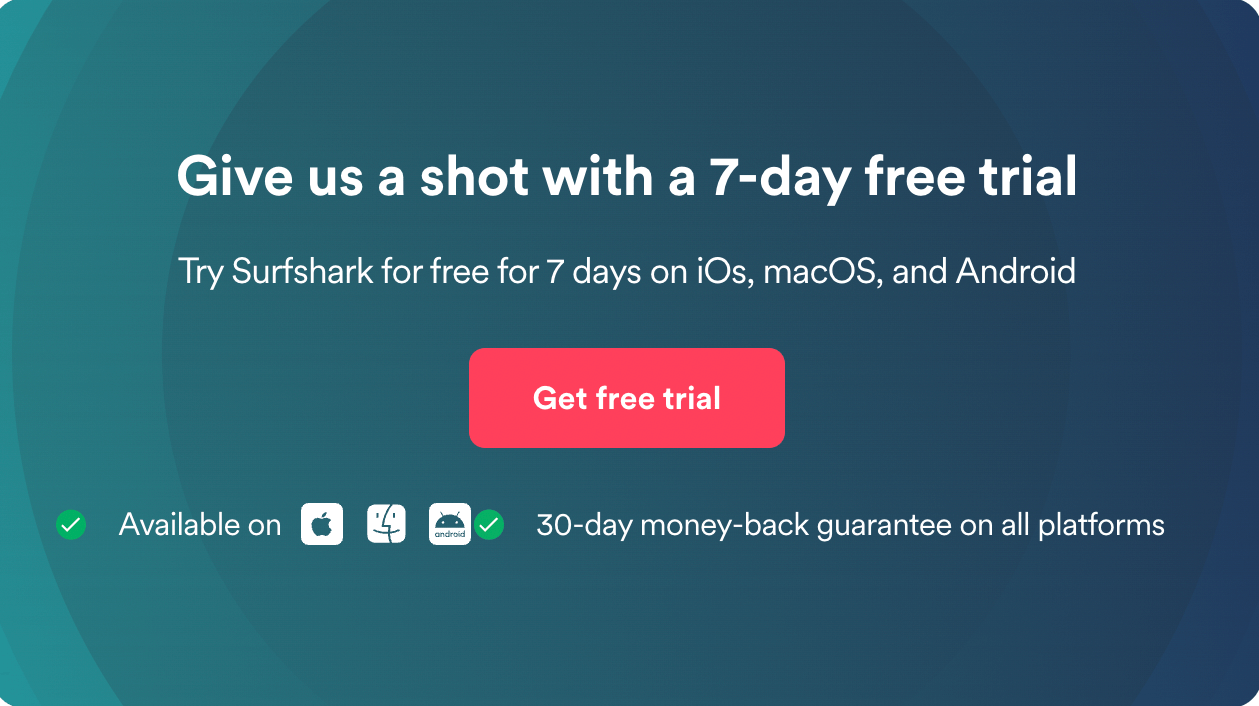
You can stream Netflix with Surfshark free for 7 days and enjoy exclusive content that is blocked in your region.
FAQs
Is Surfshark VPN good for Netflix?
Surfshark is a great choice for streaming Netflix. We put the VPN service through comprehensive testing and it could unblock 20+ Netflix regional libraries with quick speeds and no buffering.
Can I use the free version of Surfshark to unblock Netflix?
Yes, you can use Surfshark’s 7-day free trial version to unblock Netflix. The free trial is available on Android, iOS, and Mac devices at no cost.
You can also use Surfshark’s 30-day money-back guarantee as a free trial and use it to unblock Netflix and redeem your money within the first 30 days.
Does Surfshark slow down the internet?
No, Surfshark does not impose any speed, data, or bandwidth limitations. With Surfshark, your speed might decrease by 10-20% but it will not affect your streaming or other online activities.
Why am I getting the Netflix error with Surfshark?
If Netflix is not working with Surfshark, it might be because the streaming service has blocked the IP address that has been assigned to you. Fortunately, you can fix the issue by changing the Surfshark server to get a new IP address.
Can I use a free VPN for Netflix?
Free VPNs are not recommended for Netflix at all because they lack the ability to unblock libraries and offer the speeds required for streaming. If you are looking for a free option, Surfshark is a top Netflix VPN with a free trial for 7 days. You can use it free for Netflix without any performance issues.
Is Surfshark unlimited data?
Yes, Surfshark offers unlimited data and bandwidth. There is no limitation on data, speed, and bandwidth. You can use as much as you want for streaming, torrenting, or other online activities.
Does Surfshark have SOCKS5?
Yes, Surfshark offers Shadowsocks which combines the power of SOCKS5 and encryption, giving you better accessibility, and anonymity. SOCKS5 proxies are excellent for overcoming firewalls (like The Great Firewall of China).
Is Surfshark worth it Reddit?
According to Reddit, Surfshark is definitely worth it. If you need a VPN for streaming, Redditors recommend Surfshark as it is cheap and works with popular streaming services such as Hulu, HBO Max, etc.
Here is what one Redditor is saying about Surfshark and whether it is worth it:
Conclusion
Surfshark is an ideal choice for streaming Netflix. The VPN offers plenty of servers in 65 countries and is capable of unblocking 20+ Netflix libraries according to our testing.
You’d be surprised how fast it is as we were able to stream Netflix non-stop in Ultra HD/ 4K video quality. It performed the best while streaming and there were no issues.
If you’re not sure, you can try Surfshark free for 7 days with Netflix and see for yourself.
